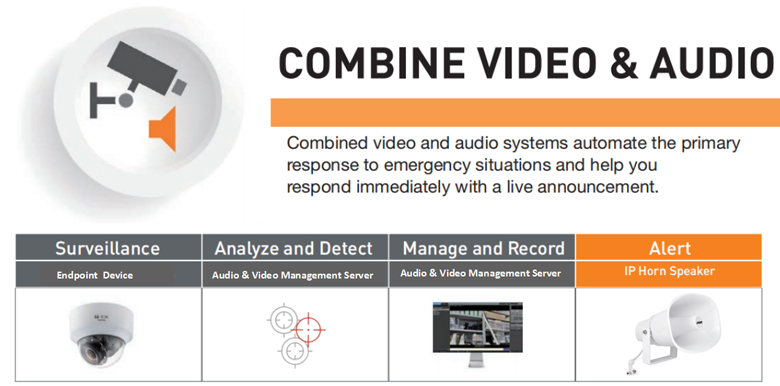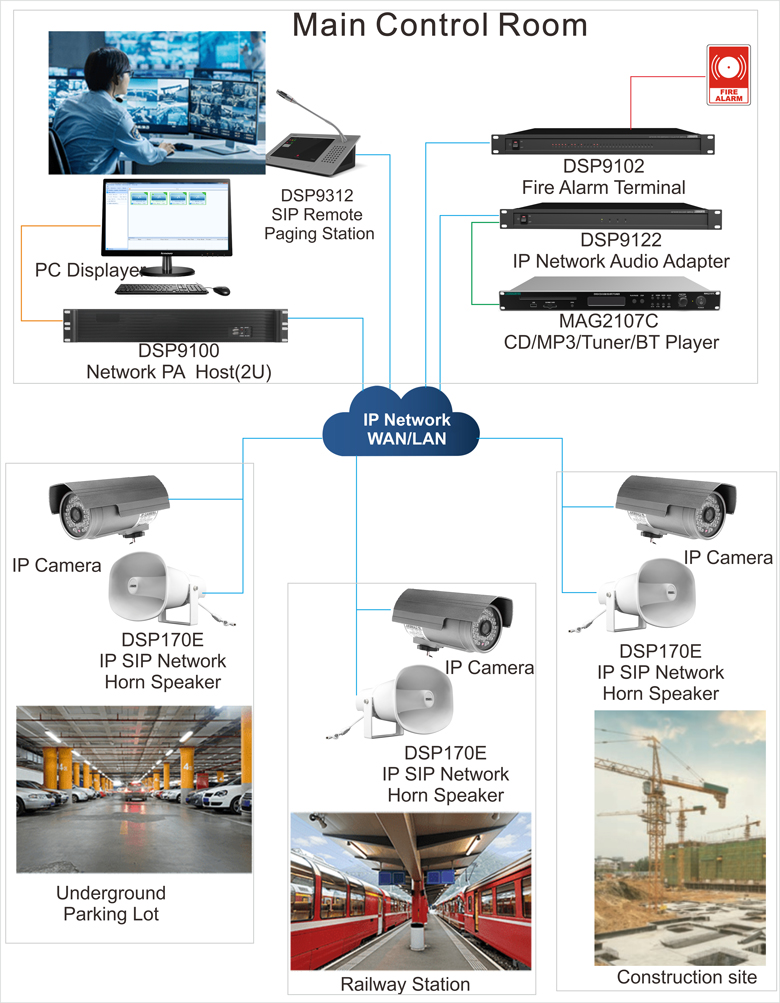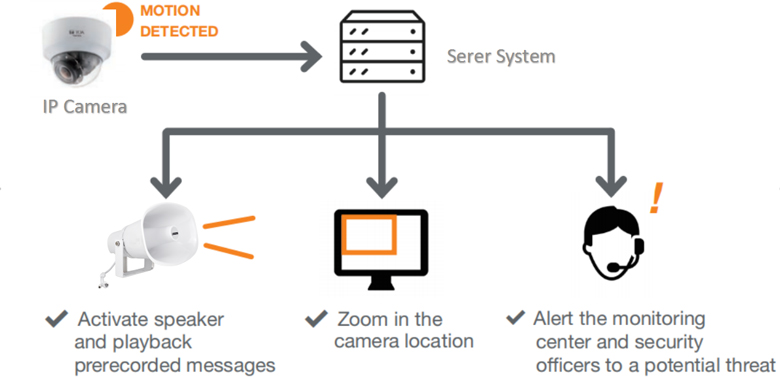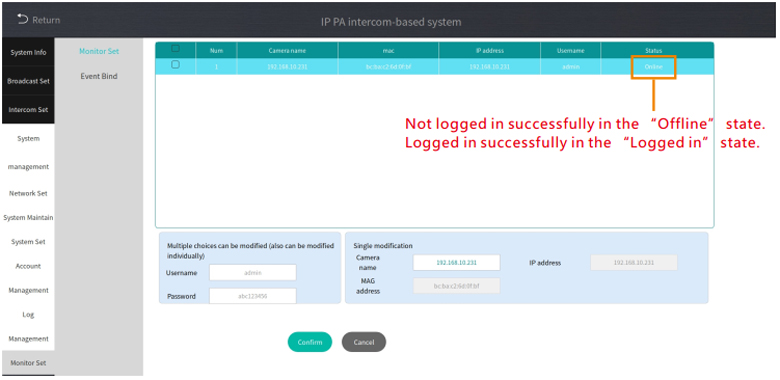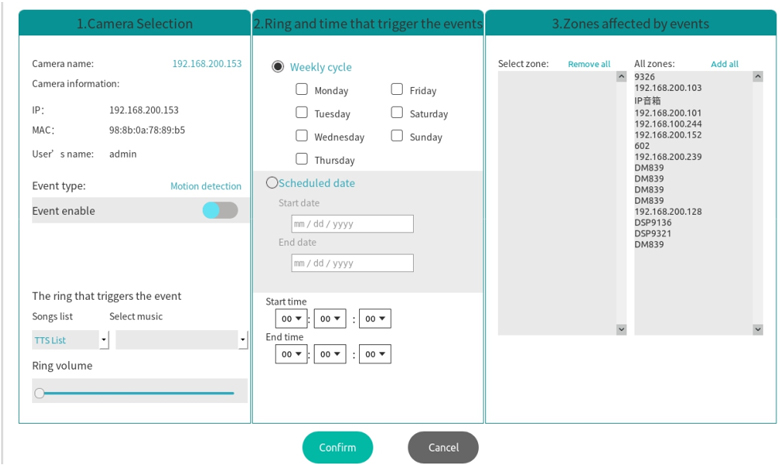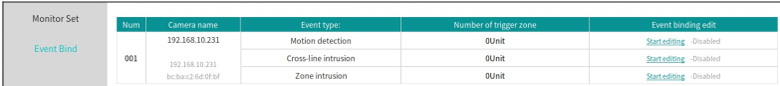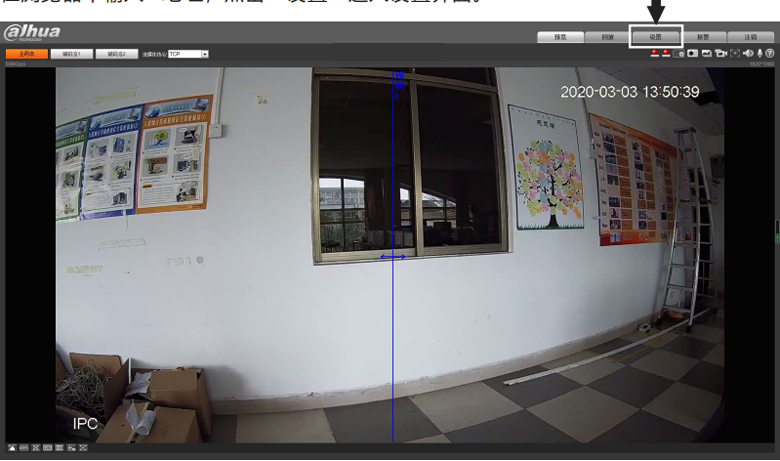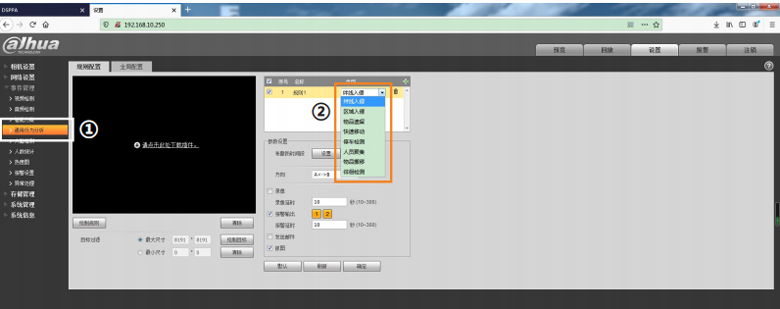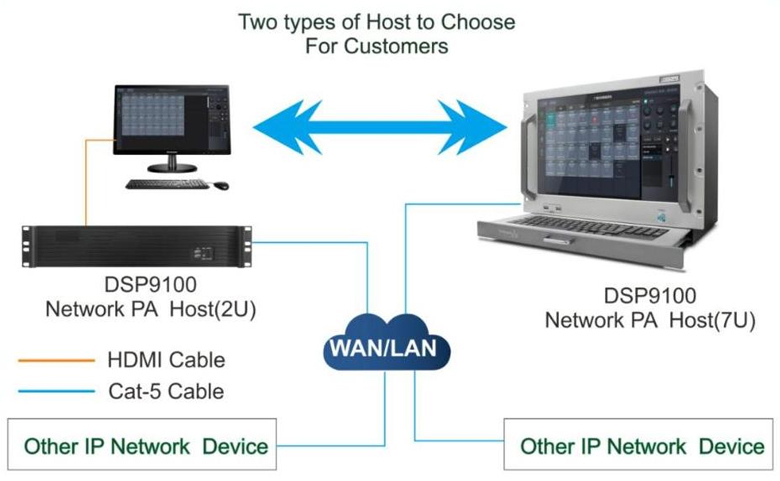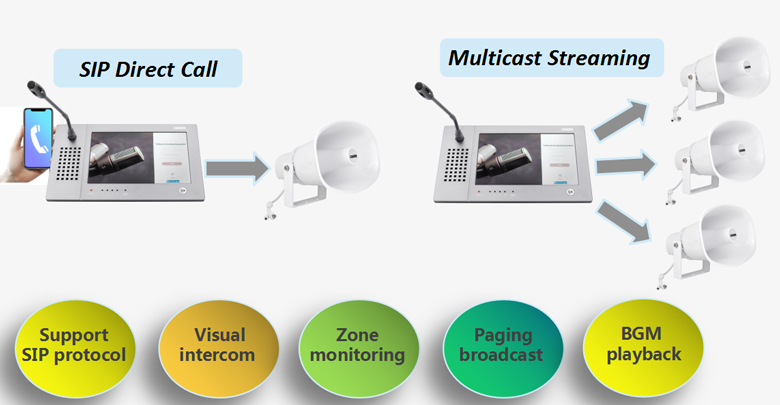DSP9000 System Terminal & IP Camera Linkage Solution
1.Solution Description
DSPPA DSP9000 network public address system and intercom system is a communication system that integrates the network sound reinforcement system and the SIP intercom system. The system is simple to set up and reliable in use. Among them, the POE horn speaker DSP170E is based on open standards, which can support Power over Ethernet (POE+), can be directly plugged into a standard IP network, and can be easily integrated with your SIP-based communication system.
It can be automatically triggered by the DSP9000 system host, IP camera, image sensor or motion detection video system to play clear preset voice messages or on-site voice notifications.

2.Solution Highlight Functions
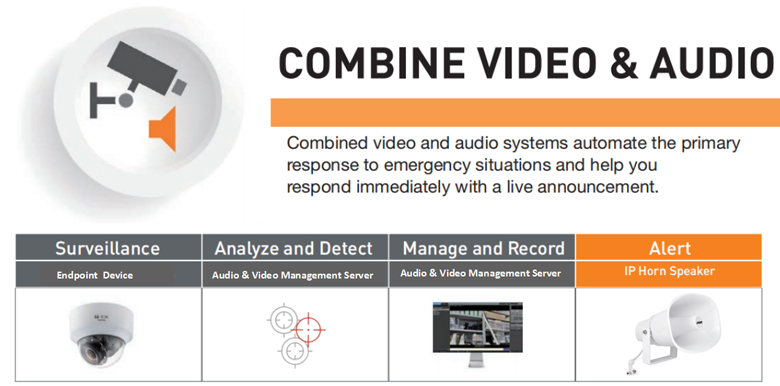 The audio equipment terminal DSP170E and the IP camera should be located on the same network. When the camera detects movement or events, the camera will send a network linkage trigger signal to the main server, and the host will automatically play the preset or recorded audio, and make announcements to the scene in order to deal with emergencies or dangerous situations in a timely manner.
The audio equipment terminal DSP170E and the IP camera should be located on the same network. When the camera detects movement or events, the camera will send a network linkage trigger signal to the main server, and the host will automatically play the preset or recorded audio, and make announcements to the scene in order to deal with emergencies or dangerous situations in a timely manner.

3.System Connection Diagram
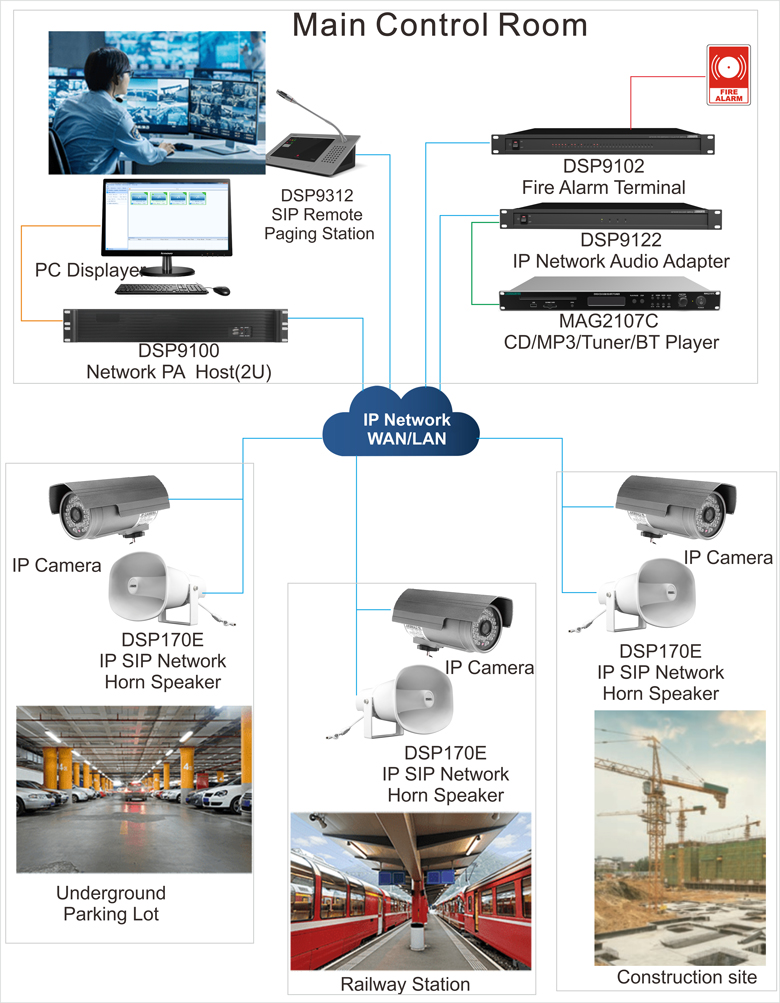
4. System Features:
1. Integrated broadcast management platform:
DSPPA network public address system can realize broadcasting and paging to zone, fixed point, fixed area, and all zones. In an emergency, the monitoring command center can combine with the monitoring system to guide the emergency evacuation of the accident site through broadcasting and paging, and deal with the emergency in time, reducing casualties and property losses. It is also possible to monitor traffic congestion to channel traffic in a timely manner, and reduce the number of on-site attendance of road administration or traffic police. The simplified system can not only save investment, but also effectively improve the efficiency of the monitoring center.
2. IP camera and IP horn speaker linkage:
This system combines the IP horn speaker DSP170 and the IP camera to realize the management of stations, parking lots, construction sites, scenic spots and other areas, which can avoid emergencies, and deal with emergencies in time. Its working principle: When the camera detects a preset movement or event, the camera will send a network linkage trigger signal to the main server, and the host will automatically play the preset or recorded audio, and make announcements to the scene in order to deal with emergencies or dangerous situations in a timely manner.
3. Information release, zone management, and timing functions:
It can support timing broadcast for zones, all zones, a single zone, and a single terminal; support real-time shouting function, which can call a single terminal or multiple terminals; support settings for a single zone, multiple zones, and all zones and cycle settings; release text, pictures, audio and video information to the managed visualized extensions.
4. Support secondary development and support docking with third-party systems:
This system platform can be used for docking with third-party equipment on the market, such as VOIP telephone system and SIP protocol intercom system. After the system is set, the other party’s system point terminal can directly broadcast and talk to the system terminal. This system can also provide the SDK secondary development package, which is compatible with multi-party systems (fire system, and monitoring system), and can realize the centralized control and unified scheduling of the integrated management platform.
5. Applications
Audio and video monitoring and alarms have always been the two most important parts of the security industry. The combination of audio and video monitoring and alarms can achieve early prevention and timely processing, focusing on prevention to mainly prevent various potentially harmful behaviors and incidents, and the timeliness of emergency response to take timely and effective measures to the incident. It is applicable to scenic spots, coasts, stations, tunnels, and other occasions.

6. Monitoring linkage working principle and parameter settings
Prioritize network announcement and prerecorded messages over SIP or common protocols for IP cameras with intuitive browser software. This will allow you to take swift actions in emergency situations.
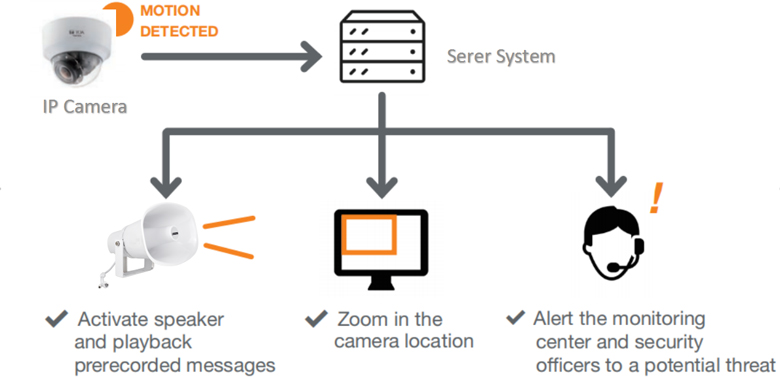 Manually play audio when a camera detects motion
Manually play audio when a camera detects motion

Settings on the Host
When DSP170E network horn speaker and the IP camera are used in our network public address system, they needs to be made corresponding settings to work normally.
First, connect the DSP170E network horn speaker and the IP camera to the network where the host of the network public address system is located. After the connection is completed, the host system will automatically search for the DSP170E and the IP camera, and the IPs will be displayed in the device management list, as shown in the figure below:
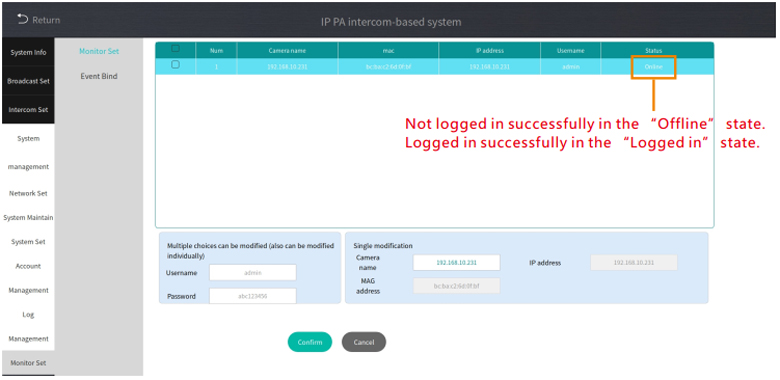
All network camera will be displayed here. You can select single or multiple usernames and passwords, and modify the camera name.
(Note: It will display “Logged in” only when both the username and password have been entered correctly. If it displays “Online”, it means that you have not logged in successfully.)
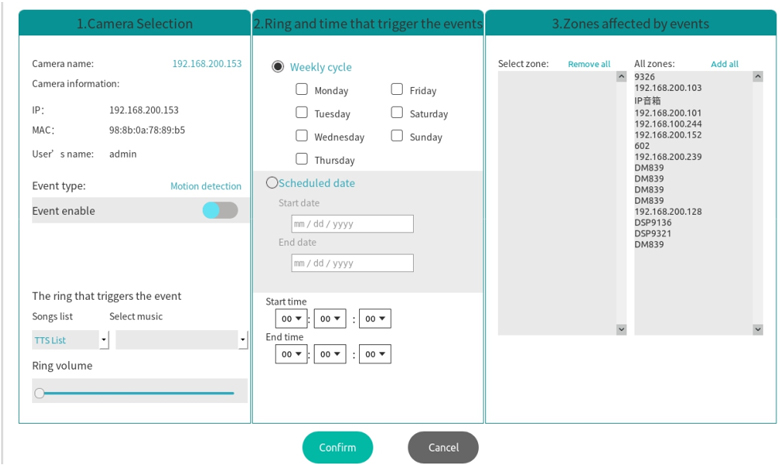
After entering the IP camera, you can set the event to be triggered, the ringtone and the zone terminal to be bound, as shown in the figure above.
● Event Bind
You can set Event type, Number of trigger zone and Event binding edit. This function can transmit the trigger information from camera to one or more zones, with a customized trigger voice. There are three broadcasting feedback schemes:
Motion detection, Cross-line intrusion and Zone intrusion. The application scenarios of event trigger: alarm trigger, guest trigger, museum interpretation, intelligent park broadcast and leader speech.
(One camera for one event.)
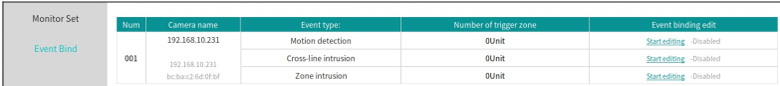 IP Camera Linkage Settings: (Support Hikvision cameras with the “Open Event SDK” function, and Dahua cameras with “Open Universal Behavior Analysis SDK” function. It is recommended to set one camera for only one event. )
For customized solutions, customers can use the provided API/SDK to individually control the device.
Dahua cameras linkage setting steps:
IP Camera Linkage Settings: (Support Hikvision cameras with the “Open Event SDK” function, and Dahua cameras with “Open Universal Behavior Analysis SDK” function. It is recommended to set one camera for only one event. )
For customized solutions, customers can use the provided API/SDK to individually control the device.
Dahua cameras linkage setting steps:
Enter the IP address in the browser, and click “Settings” to enter the setting interface.
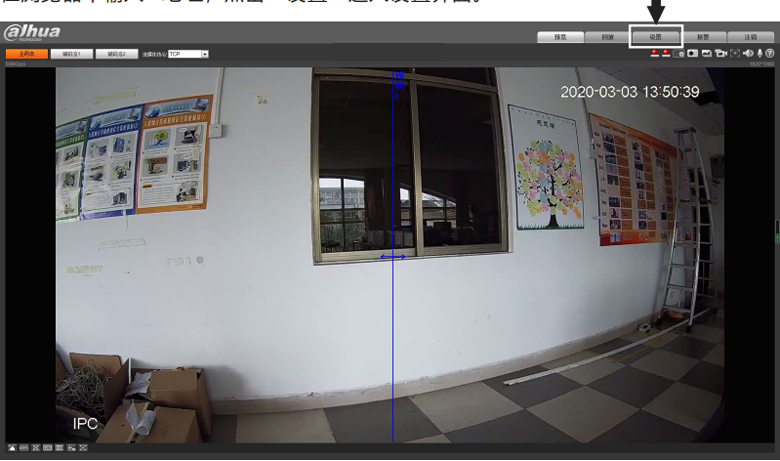
Then click “General Behavior Analysis” and click “Cross-line Intrusion” on the right side of the interface to select the event type.
Support “Cross-line Intrusion”, “Zone Intrusion” and “Motion Detection”.
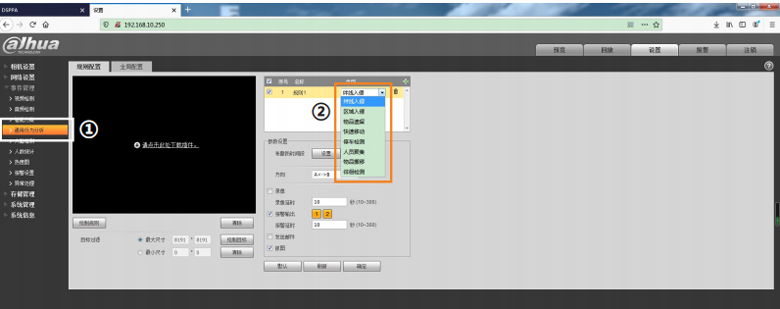
7. Main Devices
DSP9100(2U)& DSP9100(7U)
IP Audio PA & Intercom System Host
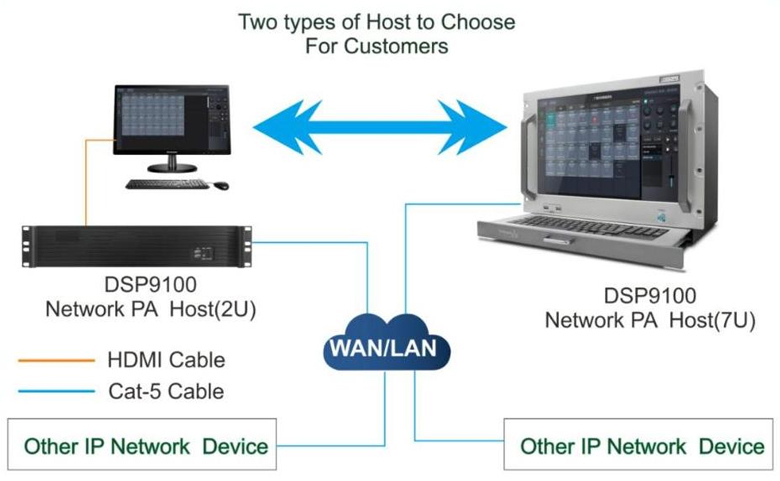 Features:
Features:
● 19" standard rack mounted
● IP based audio system, support LAN and WAN
● Paging for one zone, group or all zone
● Integrated with broadcasting, emergency alarm, remote paging, voice and video intercom, monitoring and TTS function
● Windows or Linux system optional
● B/S framework, easy to login the server and control the system
● Intelligent VOIP relay server, could bridge connect with Cisco, Avaya, HUAWEI, 3CX etc.
● Support linkage with camera, realize broadcasting and monitor
● 20 hours working, high reliability and stable
● Multiple USB and VGA interfaces, convenient for expansion.
● Built-in 17.3 inch touch screen for 7U server, display group information, zone status, program list, and timing information
● Hidden push-pull keyboard and Touch Pad for 7U
DSP9312
IP Network Paging Station
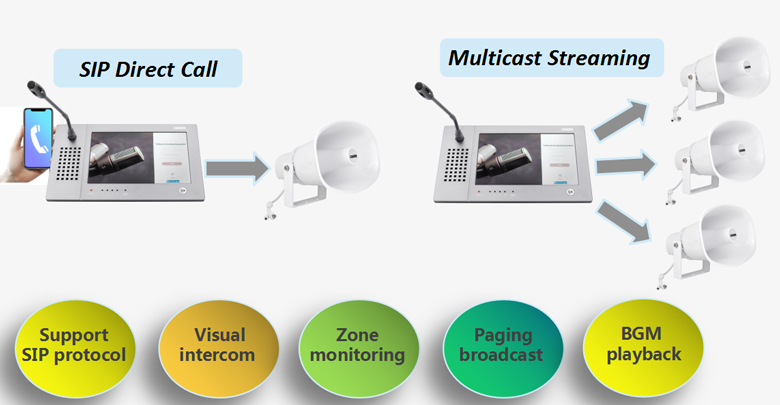 Features:
Features:
● Built 10.1 inch LCD touch screen
● It can control up to 200 zones, with single zone selection, multiple zone selection, and all zone selection
● Integrated with intercom, broadcast, monitor, supervise, and music playing
● Can display the followed zones and groups
● Support max 9 zones monitoring information
● With multi-level indication light for paging status
● Save the recording file and running log
● The microphone will turned off automatically after no signal input within the setting time
● The screen backlight illumination time and brightness are adjustable
● With user password and authority management
● Power supply POE48V
DSP170E
15W Outdoor POE Horn Loudspeaker
 DSPPA network horn speaker can be widely used in various occasions, such as scenic spots, high-speed tunnels, industrial oil fields, etc., and can be combined with the IP monitoring system to realize real-time dynamic control of the project site area and emergency handling:
The following picture is the application effect of DSP170E combined with the IP monitoring system.
DSPPA network horn speaker can be widely used in various occasions, such as scenic spots, high-speed tunnels, industrial oil fields, etc., and can be combined with the IP monitoring system to realize real-time dynamic control of the project site area and emergency handling:
The following picture is the application effect of DSP170E combined with the IP monitoring system.
 Features:
Features:
● 10/100M self-adaptive, support DHCP/static IP, support LAN and WAN;
● Support SIP2.0 (RFC3261) and related RFC;
● Support narrowband encoding: G.711a/u; broadband encoding: G.722;
● Supported audio format: MP3, WAV, etc.;
● Can play the background music, emergency paging and alarm signal from the host system;
● Adopt high-quality ABS plastic, high dynamic range speaker unit, more clear and brighter sound;
● Comply with IEC 268-5 Power Handling Capacity (PHC) standard; can work continuously for 100 hours at rated power; pass Simulated Acoustic Feedback Exposure (SAFE) test; can withstand twice the rated power in a short time, ensuring the high reliability of the horn speaker under extreme conditions, prolonging the service life, significantly reducing the chance of failure or performance degradation;
● Equipped with mounting brackets for easy installation;
● All-weather design, applicable to indoors and outdoors in different occasions.