


Project Requirements
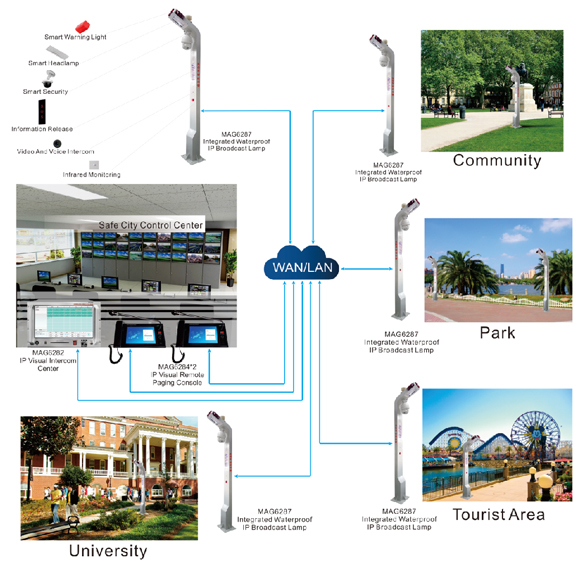
|
No. |
Model |
Product Name |
Quantity |
|
PA System |
|||
|
1 |
MAG6282 |
Visual Network Public Address Center |
1 PC |
|
2 |
MAG6284 |
Video Paging Controller |
2 PCS |
|
3 |
MAG6287 |
Intelligent PA Lamp Post |
5 PCS |

|
No. |
Model |
Product Name |
Quantity |
|
PA System |
|||
|
1 |
MAG6282 |
Visual Network Public Address Center |
1 PC |
|
2 |
MAG6284 |
Video Paging Controller |
1 PC |
|
3 |
MAG6287 |
Intelligent PA Lamp Post |
4 PCS |
▄ 4. Background Control
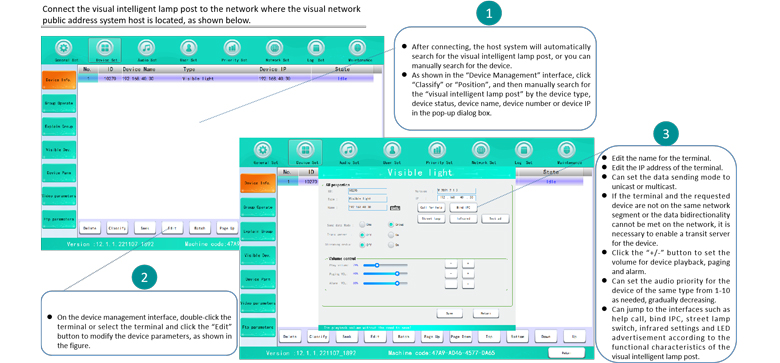
▄ 4. Product Function Highlight 1
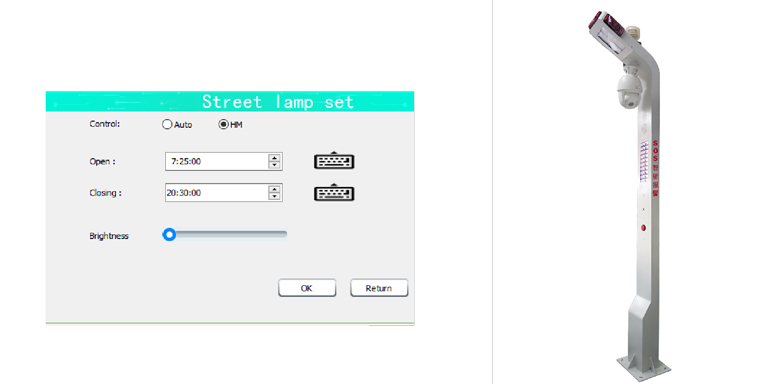
▄ 4. Product Function Highlight 2
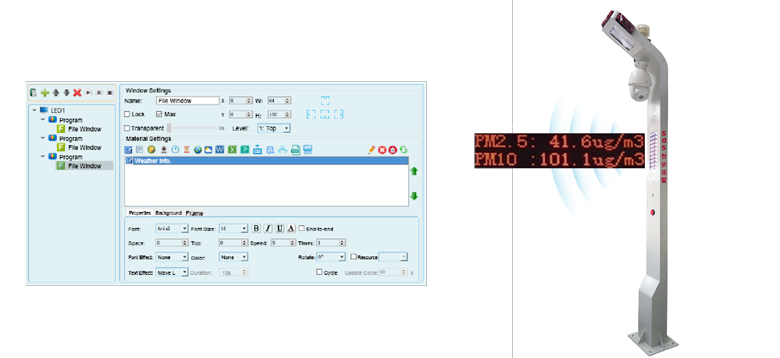
▄ 4. Product Function Highlight 3
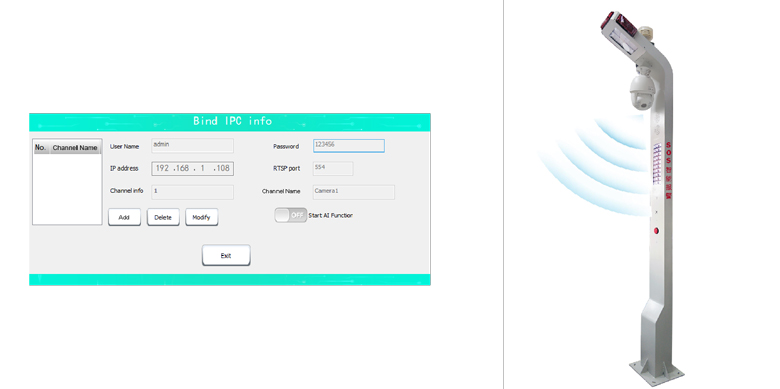
▄ 4. Product Function Highlight 4
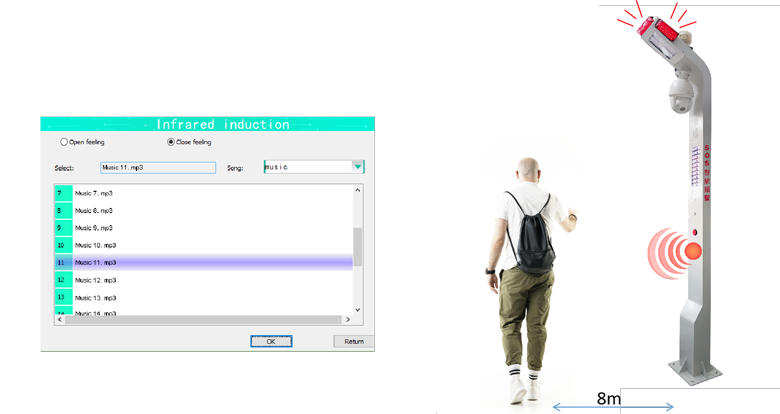
▄ 4. Product Function Highlight 5
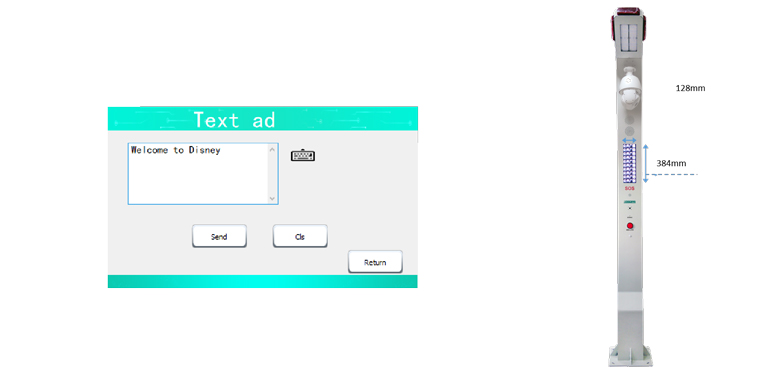
▄ 4. Product Function Highlight 6
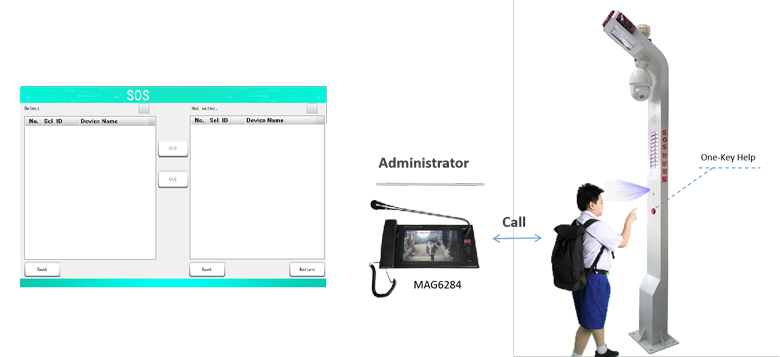
▄ 4. Product Function Highlight 7

▄ 5. Product Composition and Installation Instructions - MAG6287

▄ 6. Backup Solution 1: Customized Network Horn Speaker
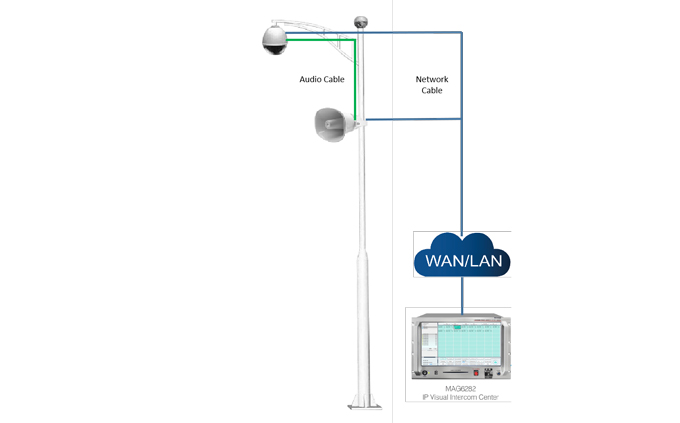
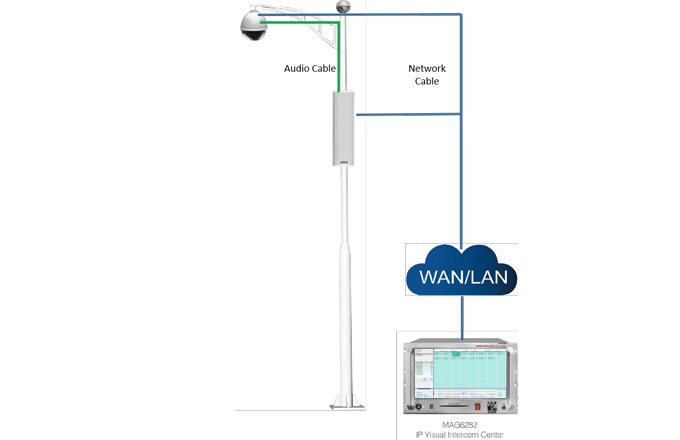
▄ 7. Application Scenarios
